To keep your script running after the Putty terminal gets closed, you must detach the session in which the script is running. A simple way to detach a session is to use the command screen.
1. Use the Command screen
1.1 How to Install screen?
On Ubuntu 22.04 server the screen utility is installed by default. If, for some reason, it is not installed, you can install it with:
sudo apt update sudo apt install screen
(Usually, it is installed even on pretty old servers. I checked on an Ubuntu 14.04 server. And screen was available even there)
Please also see this article.
1.2 How to Use screen?
Suppose you have a very large MySQL dump file /var/www/db_dump.sql. And you need to import it to the database db_name. And the process could take many hours.
Please notice: I put the database dump file in the directory /var/www throughout this article. But you can choose any other directory. Of course, the directory should be safe and not accessible from the Internet.
1. Create the file /var/www/mysql_import.sh
#!/bin/bash
current_script=/var/www/mysql_import.sh
log=/var/www/mysql_import.log
echo "Started: $(date)" > ${log}
mysql -Ddb_name < /var/www/db_dump.sql
echo "Ended: $(date)" >> ${log}
chmod -x ${current_script}
2. Make the script executable:
cd /var/www chmod +x mysql_import.sh
If you try to run this script from the Putty terminal window and close the window, import to MySQL will be aborted.
You need to detach the session before closing the Putty window. Use the utility screen for it:
3. Run the utility screen:
screen
It will output a lot of information.
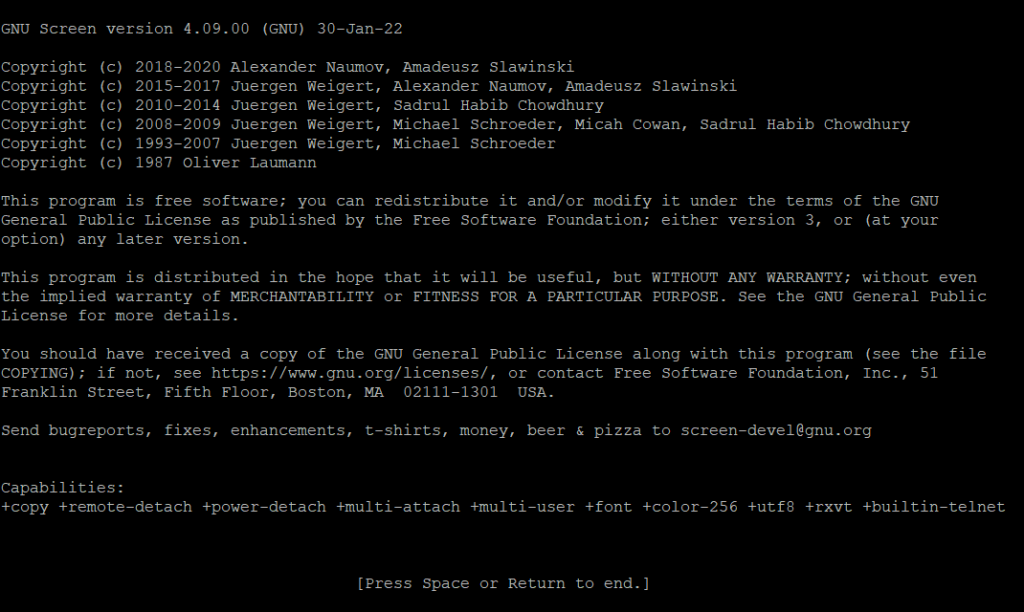
Just press Enter.
4. Run the script:
./mysql_import.sh
5. Press Ctrl A and then D to detach the session.
Also, please see this post on detaching sessions.
6. Close the Putty window. Connect to the server again. Check that the process is still running:
ps -aux | grep mysql_import
The output would be something like this:
root 8531 0.0 0.0 9964 2424 pts/3 S+ 16:18 0:00 /bin/bash ./mysql_import.sh root 8574 0.0 0.0 9204 2296 pts/0 S+ 16:23 0:00 grep --color=auto mysql_import
To reattach the detached session:
screen -r
If there are several detached sessions, the output would be like this:
There are several suitable screens on:
1686.pts-0.u2204 (03/06/2023 02:01:11 AM) (Detached)
1672.pts-0.u2204 (03/06/2023 02:00:18 AM) (Detached)
1339.pts-0.u2204 (03/06/2023 01:22:32 AM) (Detached)
Type "screen [-d] -r [pid.]tty.host" to resume one of them.
Also, if you have several detached sessions, you can list them (and their IDs) with:
screen -ls
There are screens on:
1686.pts-0.u2204 (03/06/2023 02:01:10 AM) (Detached)
1672.pts-0.u2204 (03/06/2023 02:00:17 AM) (Detached)
1339.pts-0.u2204 (03/06/2023 01:22:31 AM) (Detached)
3 Sockets in /run/screen/S-root.
Then you can reattach any session as:
screen -r <seession ID>
For example, if the session ID is 1672, then you can reattach it as:
screen -r 1672
To destroy a session, reattach the session, then press Ctrl A, then K, and then Y.
Please also see this post.
Please see this post for screen keyboard shortcuts.
2. Other Solutions
2.1 Run the Process in the Background
You can run the script mysql_import.sh in the background (instead of detaching a session) and close the Putty window:
cd /var/www chmod +x mysql_import.sh nohup ./mysql_import.sh & disown
, where
nohup– prevents the process from receivingSIGHUP(Signal Hang UP) signal (source). And sends all thestdoutandstderroutput to the filenohup.out(by default).&at the end of the line sends the command to the background.disownwill disable sending theSIGHUPsignal to all active jobs.
Without disown, the MySQL import could be aborted if you closed the Putty window (despite we used nohup).
At least it was aborted for me. The file nohup.out contained:
Terminal close -- query aborted
For some explanation on nohup and background processes please see this post.
Please also see this article and this article.
Please notice: Some sources suggest adding this line to the top of the script (to make the script keep running after the terminal gets closed):
trap "echo 'trap recieved';" SIGHUP SIGINT SIGTERM
It did not work for me. MySQL import was aborted as soon as Putty was closed.
2.2 Set a Cron Job
You can run a command not from Putty directly, but as a cron job. By adding it to a crontab file. But
screenis probably a cleaner approach.- if you forget to comment the cron job after it’s run, it will run repeatedly. Do you need it?
2.3 Use the Command tmux
You can also use tmux rather than screen to detach a session. Also, see tmux on GitHub. But if you are on some old Linux server (like CentOS 6), tmux might not be available by default.

![[Docker] How to Set up Postfix Containers and Send Emails From WordPress in Docker](https://www.wpdiaries.com/wp-content/uploads/2020/07/smtp-150x150.jpg)
![[VirtualBox] Configure an Ubuntu 22.04 / 20.04 Virtual Machine for Web Development (Complete Guide)](https://www.wpdiaries.com/wp-content/uploads/2020/09/local-development-environment-150x150.jpg)


